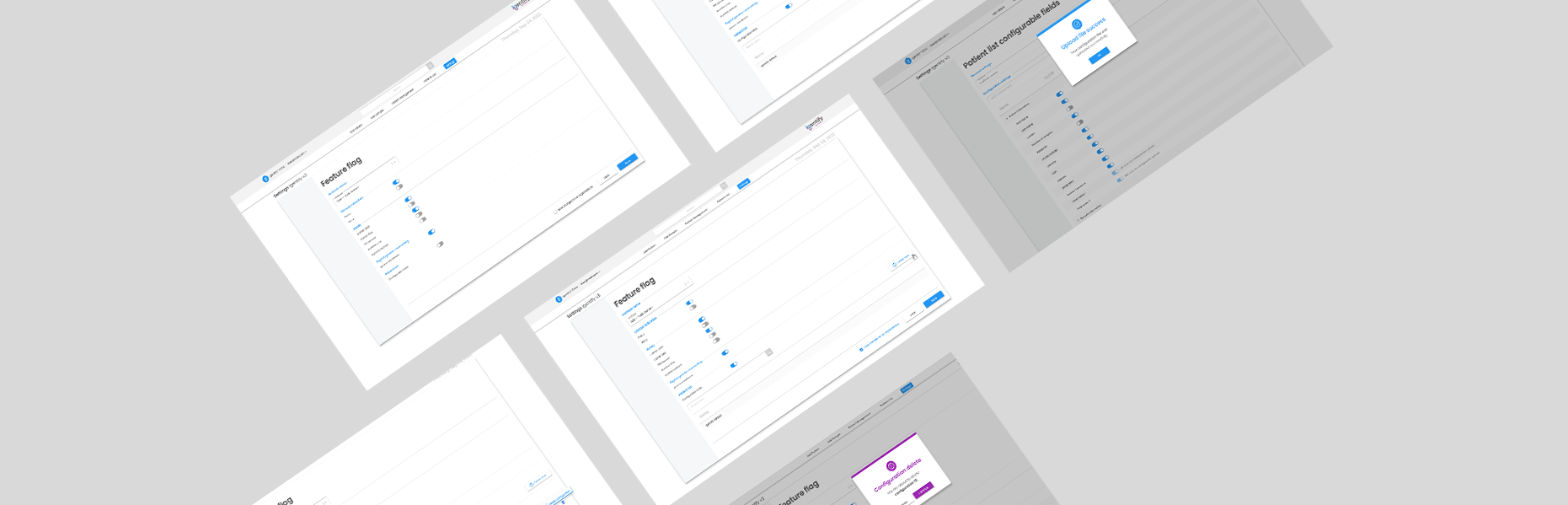
Feature Flag
(UI/UX - 2021)
Background - Igentify
What is a Feature Flag?
A feature flag is used to enable or disable functionality without needing to deploy code. New features can be deployed without making them visible to all users. In this project I was assigned to create several flows related to this capability. The following stages will present the flows and features I designed.
Tools Used
-
Sketch
-
InVision (prototyping)
Starting with understanding the needs
User Flow Requirements
Create new configuration section within the system from scratch, with the following functionalities and features:
-
Manually input new configuration
-
Enable uploading new configuration from file
-
Allow administrators to edit and delete configuration
-
Enable resetting changes and returning to default configuration
-
Enable managing multiple configurations for a single organization
Feature Flag Flow





Prototype in InVision